Get your GitHub personal access token
- Login to GitHub and head to https://github.com/settings/tokens
- Click
Generate new token - Type anything in the
Notefield and selectrepo_deploymentscope - Click
Generate tokenand copy your new token
Download Postman
At the moment the only way to remove the environments is to use the REST api. The easiest way to use it is Postman. You don’t have to create an account, just install and launch.
Create an new request and set header with key Authorization and value token YOUR_TOKEN_HERE.
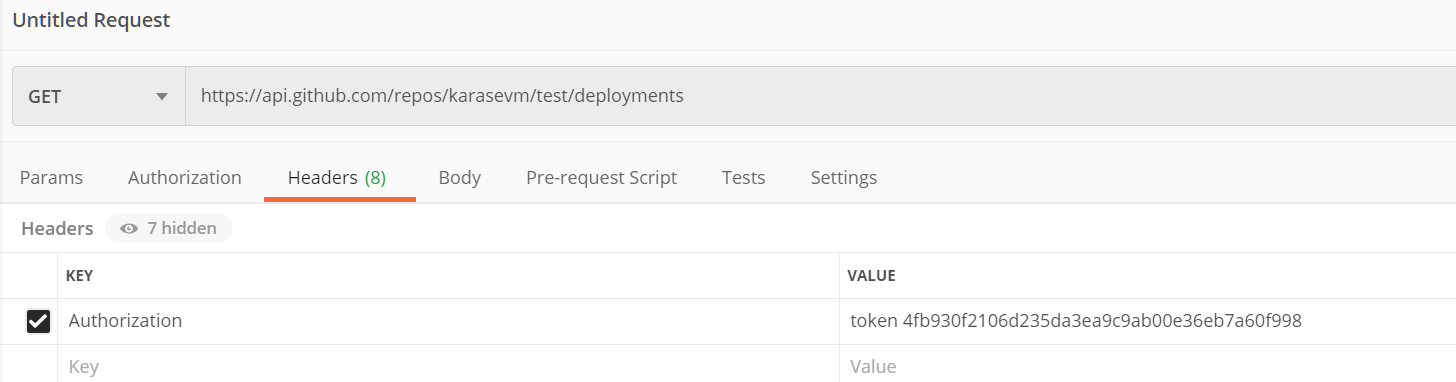
Getting the deployment ID
First of all you have to get your deployment ID. Set the request option to GET and request url to
https://api.github.com/repos/YOUR_USERNAME_HERE/YOUR_REPO_HERE/deployments
and click Send. After the request finishes, you should see the server response with a list of deployments on that repo. Write down your deployment IDs.
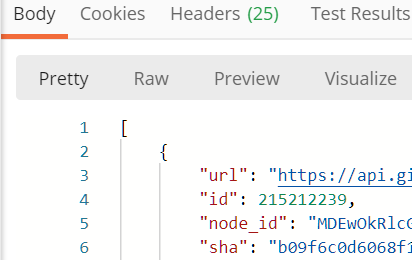
Deleting the deployment
Before deleting the deployment, GitHub requires that it is set to inactive. The API for setting the inactive state is currently in preview state. To use it you must provide a custom media type application/vnd.github.ant-man-preview+json in the Accept header:
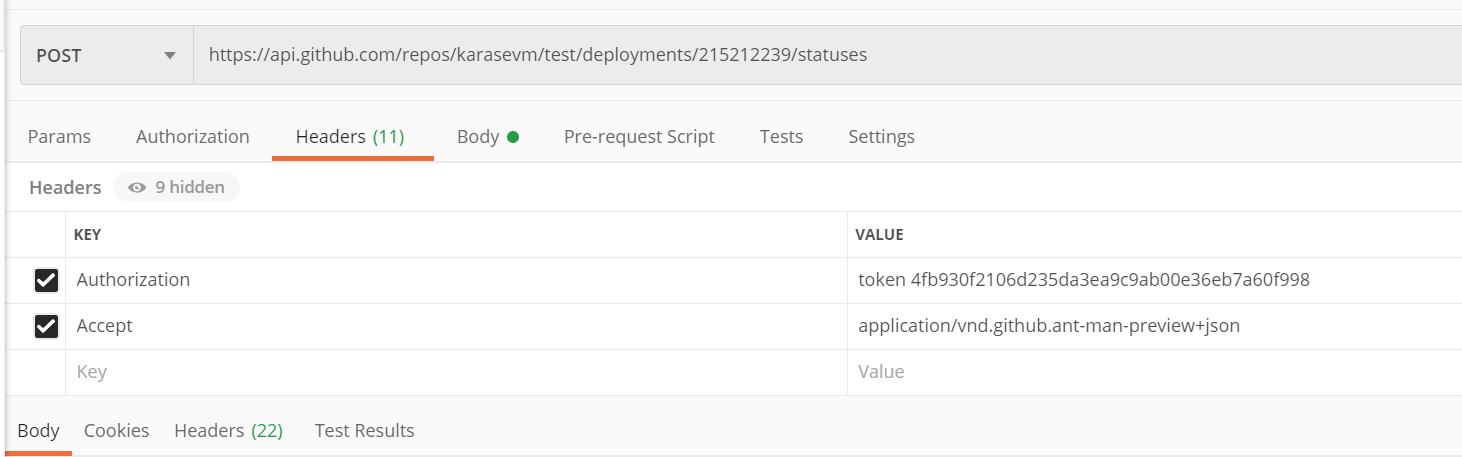 Set the method to POST and the url to
Set the method to POST and the url to
https://api.github.com/repos/YOUR_USERNAME_HERE/YOUR_REPO_HERE/deployments/YOUR_DEPLOYMENT_ID/statuses
Also you have to set the body to
{
"state": "inactive"
}
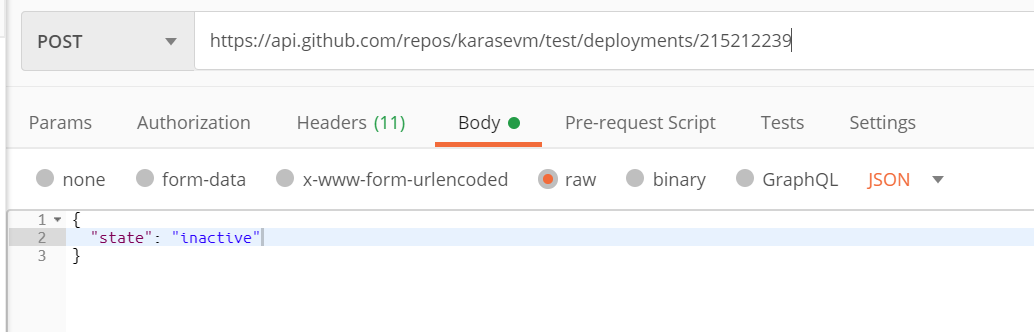
If you did everything correctly, you should receive the updated status with state set to inactive.
Finally you can delete the deployment. Set the method to DELETE and url to
https://api.github.com/repos/YOUR_USERNAME_HERE/YOUR_REPO_HERE/deployments/YOUR_DEPLOYMENT_ID
 Click
Click Send, if the server returns 204, then you’re done, and the deployment should be gone. If you have more than 1 deployment repeat Deleting the deployment step as much as needed.
When you’re finished you may want to delete your personal access token.